Document Submission
Complete your paperwork and submit using the form below. The Case Management Office will determine if your paperwork complies with the Local Rules of Court. This form is for SELF-REPRESENTED persons and all transcript requests; ATTORNEYS should e-submit documents here, not on the form below. If you are not submitting documents but would like to ask a question, please visit our Contact Us page here.
After the paperwork is reviewed, you will be notified by telephone and/or e-mail as to whether your paperwork is ready for filing or if corrections are necessary. In the majority of cases, corrections/revisions will be necessary and documents will need to be submitted until correct. This process will be repeated until all corrections are made.
If you have any handwritten document(s) or photos of form(s) on a mobile device, please considering using mobile apps such as Tiny Doc PDF Scanner on iOS, and Tiny Scanner PDF Scanner on Android, or any mobile app which converts photos into pdf format (i.e. Adobe Scan).
IMPORTANT: All forms should be downloaded and completed using Acrobat® Reader. Once completed, click the Print Form button and save the file as a PDF.
WE ONLY ACCEPT PDF FILES. OTHER FILE FORMATS WILL BE RETURNED TO YOU TO CONVERT TO PDFs.
*** Required Fields